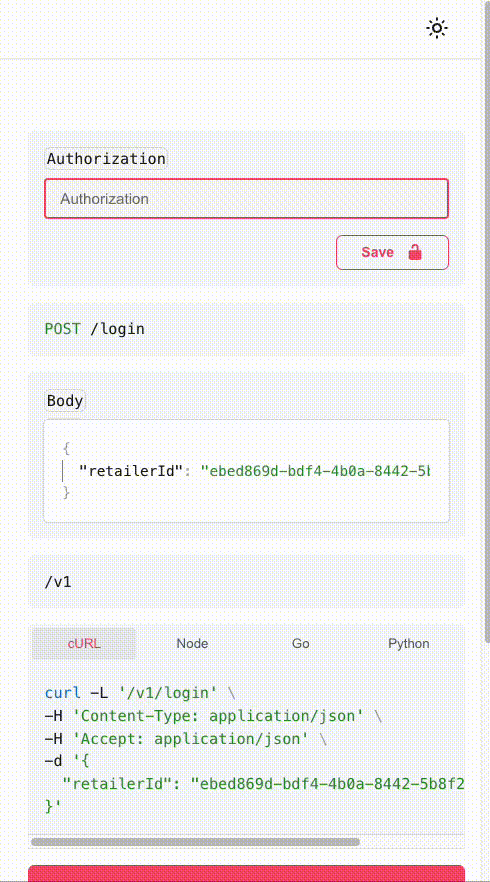Welcome to the API Documentation Guide
In this comprehensive guide, we provide you with essential documentation not only for leveraging our API's capabilities but also for diving deeper into specific features that enhance your integration experience. Here, you will find clear explanations, code examples, and best practices to assist you in seamlessly integrating our services into your applications.
What You'll Find in This Guide
-
Authentication: Security is paramount. Understand the various authentication methods available for accessing our API securely. From API keys to OAuth tokens, we'll guide you through the process of setting up authentication to protect your data and ensure seamless communication.
-
Webhooks: Discover the power of real-time communication with webhooks. Learn how to set up webhook listeners, handle incoming payloads, and leverage them to create responsive and dynamic interactions between your application and ours.
-
Example Workflows: We believe in learning by doing. Dive into practical examples of common workflows that integrate our API. From user registration processes to data synchronization between systems, these examples will inspire you to implement solutions tailored to your specific needs.
Whether you're a seasoned developer looking to integrate our API smoothly or someone new to the world of webhooks and API integration, this guide is designed to cater to all levels of expertise. So, let's embark on a journey of exploration and integration that empowers you to harness the full potential of our API. Let's get started!
Using the documentation site execute feature
-
The documentation site has a feature that allows you to execute API requests directly from the documentation site. To use this feature you will need to obtain an API key from the Credit App support team.
-
Once you have an API key, use the (POST)/login endpoint to obtain an access token. First click the authorize button, add your API key in the Authorization header, retailerId for a retailer integration and finally click the execute button. The response will contain an access token.
-
Before any subsequent requests, click the authorize button again and add the access token in the Authorization header. You can now execute any of the other endpoints in the documentation site.